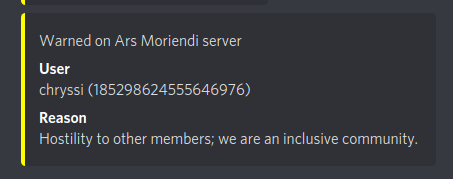
Welcome to the /r/ChineseLanguage moderation team!
Currently you should have the Mod in Training role, which has most of the permissions as the Moderator role. Note that this is temporary, and you’ll be promoted to Moderator after a period of time once we feel that you’re ready.
Don’t be afraid to ask another member of staff for help if you have any doubts as to what to do, or what the best decision in a scenario would be. This is much more preferable to making a rushed decision.
Please don’t feel that you have the obligation to always be available/online. We are all volunteers here with lives and obligations outside of Discord, and so you can take a break whenever you need to.
Generally, we use a three-strike system that gradually increases in severity. Below is an overview of our three-strike system (modified from kiwi’s summary):
Although we call it a three-strike system, we use it as more just a rough guideline to figure out whether we should escalate a punishment or not, i.e. whether a punishment should be a warning or a mute, a mute or a ban, etc. It’s not a system we adhere to strictly. For example, we’ll take into consideration how long ago a person’s past warnings or mutes were, and whether a person’s past warnings and mutes were for things that weren’t very serious.
We usually skip the three-strike system and go right to a ban if we feel that a person’s actions are so bad that we don’t want to give them any second chances. This includes blatant spamming, aggressive behaviour, etc. from a person who’s new to the server.
Alternatively, we might kick a new person if they haven’t done anything that we feel warrants a ban, but they’re clearly not here for the right reason (e.g. someone who is really persistent about verifying their WeChat, but they’re still respectful enough about it).
Every time someone gets a formal warning, a mute, or a ban through Rai, it shows up in a list called their warn log. This is really helpful for figuring out whether someone has a history of undesirable behaviours or not, and we use it to get an idea of what kind of punishment might be appropriate (see three-strike system above). You can see someone’s warn log by typing this in a private channel:
;warnlog @chryssi
Formal warnings, mutes, and bans are all done using a bot (usually Rai).
For all bots, you can use the user’s ID instead of an @ mention (e.g. ;ban 185298624555646976 instead of ;ban @chryssi). This might be helpful if their username is hard to ping.
Using Rai:
;warn @chryssi hostility to other members; we are an inclusive community
This will tell Rai to send the user a DM with the following content:
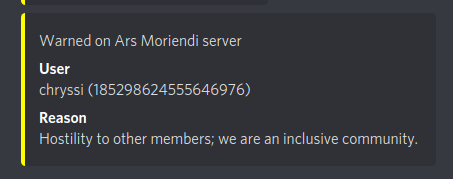
A mute prevents the user from sending any messages on the server, and prevents them from speaking in any voice channels (but only if they have been disconnected from the voice channel). This feature is made possible by Rai and a custom role that Rai has created.
For example:
;mute 5h @chryssi mute reason here
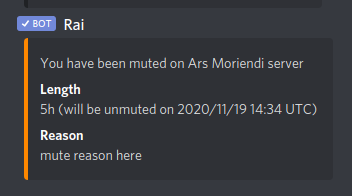
Important caveat about VC: if a user is already in a voice channel when they are muted by Rai, they will still be able to speak as usual until (a) they move to a different voice channel, or (b) they are disconnected from their voice channel. As a moderator, this won’t be a problem because you can do (a) and/or (b) for them via right-clicking on their name in the voice channel.
Used when you don’t want the user to come back, ever. In other words, when getting rid of them permanently is preferable to giving them a second chance.
;ban @chryssi ban reason here, you can choose whether the user sees this (Rai)
>>ban @chryssi ban reason here, the user won't see this! (Vortex)
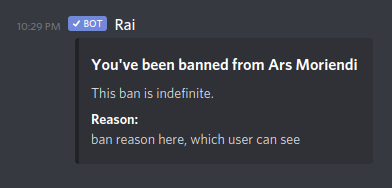
Note that if you use Vortex, the user won’t be notified about their ban. For Rai, you have the choice of whether the bot should notify them of their ban or not.
If you want the user to be automatically unbanned after a certain amount of time, type one of these commands. The following examples ban chryssi for 5 days:
>>ban @chryssi 5d ban reason here (Vortex)
;ban @chryssi 5d ban reason here (Rai)
;ban 5d @chryssi ban reason here (Rai, alternate version)
d means day; likewise, h means hours. The number always goes immediately before the letter, with no spaces in between (“5 d” is wrong!).
Rai doesn’t appear to delete any messages when you ban someone. Additionally, Vortex only deletes the user’s messages from the past 24 hours(?) and you have no way to change this. If you’d like to ban someone and delete their messages for a different time period (6 hours, 3 days, 7 days…), you can ban a user manually through Discord’s own interface. This is by right-clicking the user’s name/profile picture on desktop, or by long-tapping the user’s profile picture on mobile.
When you want to punish the user, but you still want to give them the opportunity to come back at any time. We don’t use this very often.
Can be done manually via Discord’s interface, or by using a bot:
>>kick @chryssi kick reason here, not visible to user (Vortex)
;kick @chryssi kick reason here, which user can see (Rai)
Mass delete messages from a channel. These examples are for deleting the 50 most messages:
;clear 50
Banning multiple people at once can be done with both Rai and Vortex. This is helpful with raids:
;ban @first_person @second_person @third_person ban reason here
>>ban @first_person @second_person @third_person ban reason here
As always, don’t hesitate to ask us if you need any help. We don’t expect you to moderate “perfectly” without mistakes, or to make complex judgments by yourself. Over time, you will have your own “style” of moderation, which is personal to you and will take time to develop. Cheers! :)